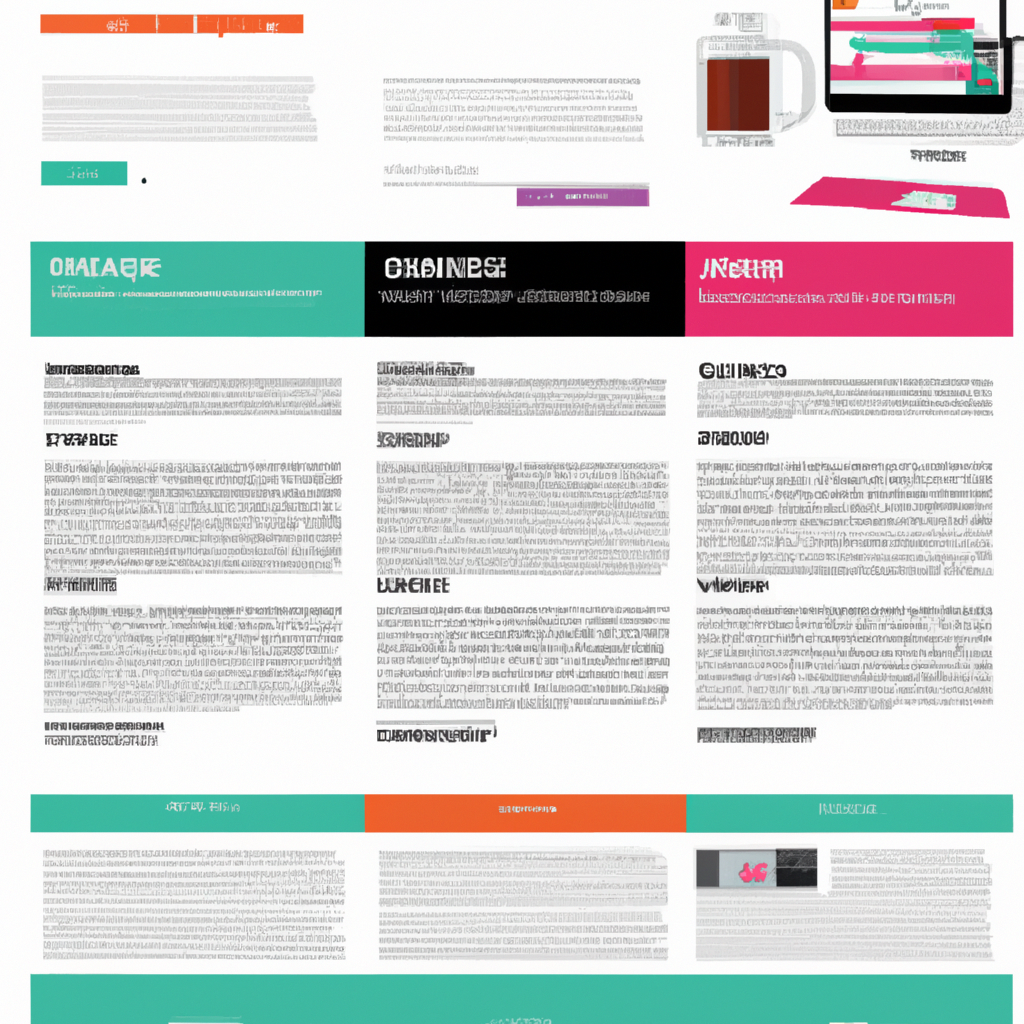
As the world of web design evolves, the importance of responsive typography cannot be overstated. With mobile device usage increasing every day, web designers need to ensure that their websites are optimized for various screen sizes and resolutions. In this article, we will guide you through the process of mastering responsive typography with CSS.
What is Responsive Typography?
Responsive typography refers to the ability of text to adapt to different screen sizes and resolutions. In other words, it is the practice of designing typography that is legible and easy to read across different devices, including desktops, laptops, tablets, and smartphones.
Responsive typography involves adjusting the font size, line height, and spacing of text to ensure that it remains readable on any screen size. It also involves choosing appropriate fonts and font weights that are easy to read for different screen sizes.
Why is Responsive Typography Important?
Responsive typography is crucial for ensuring that your website is accessible and user-friendly on different devices. With mobile device usage surpassing that of desktops, it is more important than ever to ensure that your website is optimized for various screen sizes and resolutions.
Without responsive typography, your website may appear cluttered and difficult to read on smaller screens, which can result in a poor user experience. This can lead to higher bounce rates, lower engagement, and ultimately, a negative impact on your website’s search engine rankings.
How to Master Responsive Typography with CSS
Now that we understand the importance of responsive typography, let’s dive into the steps you can take to master it with CSS.
Step 1: Choose the Right Fonts
Choosing the right fonts is essential for creating effective responsive typography. When selecting fonts, consider readability and legibility on different screen sizes. Avoid using decorative fonts that are difficult to read on smaller screens.
It’s also important to choose fonts that are web-safe and widely available across different devices. Google Fonts is a great resource for finding high-quality, web-safe fonts that are easy to implement on your website.
Step 2: Set Font Sizes with Relative Units
When setting font sizes in CSS, it’s important to use relative units such as em or rem, rather than fixed units like pixels. Relative units adjust font sizes based on the user’s screen size, ensuring that the text remains legible on any device.
For example, instead of setting a font size of 16px, you could set it to 1em or 100%. This ensures that the font size is proportional to the user’s screen size, making it easier to read on smaller screens.
Step 3: Use Media Queries to Adjust Typography
Media queries are a powerful tool for adjusting typography based on different screen sizes and resolutions. By using media queries in your CSS code, you can set specific font sizes, line heights, and spacing for different devices.
For example, you could set a smaller font size and tighter line spacing for mobile devices, and a larger font size and looser line spacing for desktop devices. This ensures that your typography remains legible and easy to read on any device.
Step 4: Test Your Typography on Different Devices
Once you’ve implemented responsive typography on your website, it’s important to test it on different devices to ensure that it is working as intended. Use tools like Google’s Mobile-Friendly Test to check how your website appears on different screen sizes and resolutions.
Make sure to test your typography on both iOS and Android devices, as well as different web browsers. This will help you identify any issues that need to be addressed, and ensure that your typography is optimized for maximum readability and legibility.
Conclusion
Mastering responsive typography with CSS is essential for creating user-friendly and accessible websites. By choosing the right fonts, using relative units, using media queries, and testing your typography on different devices, you can ensure that your typography remains legible and easy to read on any screen size or resolution.
Remember, responsive typography is not just a trend, it’s a necessity in today’s mobile-first world. By implementing these best practices, you can create websites that are optimized for maximum readability and user engagement, and outrank other websites on Google.